Spotify next generation
Internally at Spotify, we are calling this the Monster Release. Yeah, green and all, but the thing is that we’ve been working on this release for 6 months.
Getting social with friends & followers
We have introduced the oh so familiar concept of friends & followers, mainly based on Facebook Connect.
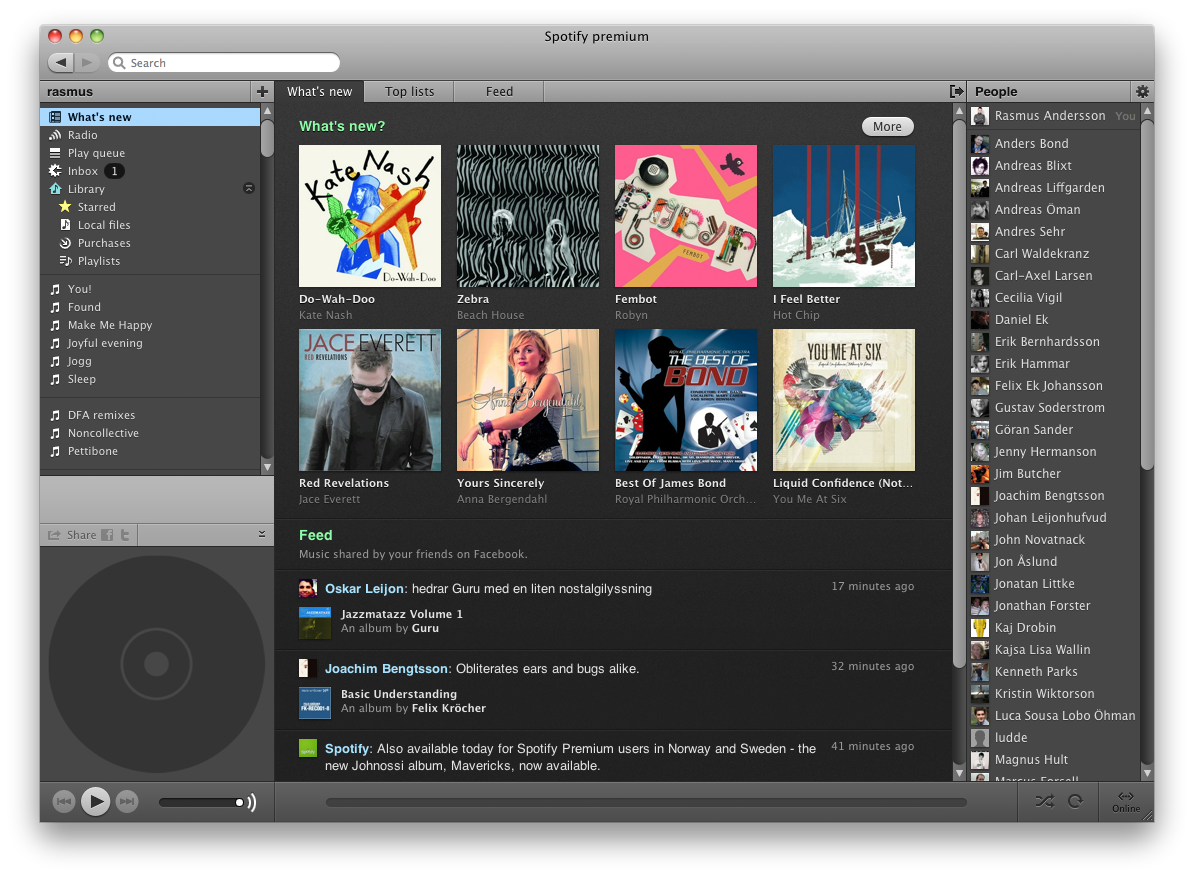
At the right hand side you’re now able to toggle a sidebar containing a list of friends (and foes) you’re following on Spotify or are friends with on Facebook.
You can hide away friends (todo: fix the copy “remove” → “hide”) who are spammy or just have an ugly picture:
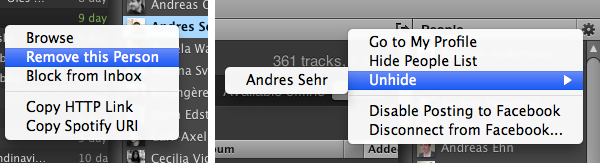
Also, we have made sharing a track really easy:
- Find a song you’d like to share with a friend
- Drag the track onto the friend in the right hand-sidebar and drop it.
Your friend has now received a track in her inbox.
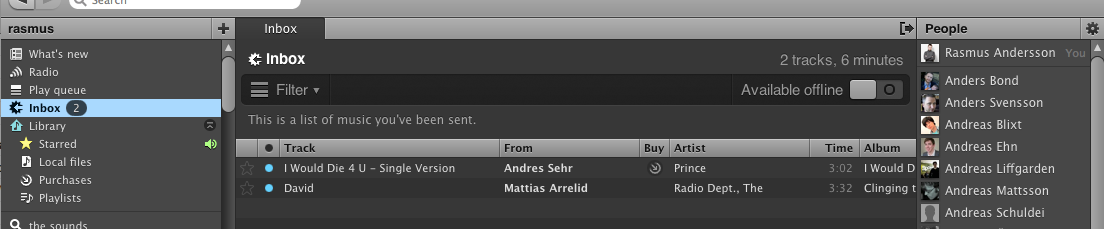
We’re starting out with the ability to share tracks in this release but will enable sharing of other resources – such as playlists, albums and artists – in a future release.
Play your local files
As of this release, you can now play regular audio files from your computer. We support a wide array of formats including MP3 and AAC.
When you start your new client and pass through the steps of “Start using library” (the big grey button on the even bigger turquoise ribbon in the library view for new users), we’ll automatically import all your music – including playlists – from iTunes. If you’re not an Apple fan{girl,boy} we’ll kindly ask if you might point us to the right direction by picking a bunch of files and/or folders containing audio files.
Later, you can synchronize any additions made to your iTunes library by clicking really firm on the “Import iTunes library” choice found in the “Local files” view header:
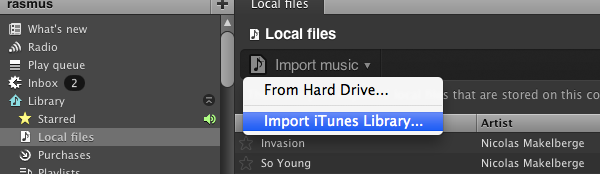
Or as you – a smart human being – have guessed already, drag and drop a bunch of files and/or folder onto Spotify and we’ll import them for you in a blink of an eye.
Metadata cleaning? I’m not going to talk about this feature much, since there still are some problems. If you have a lot of mixes (i.e. multiple tracks put together into one large file) I strongly suggest not enabling the “Clean metadata” (based on Gracenote) at the moment. We’re still working on this :)
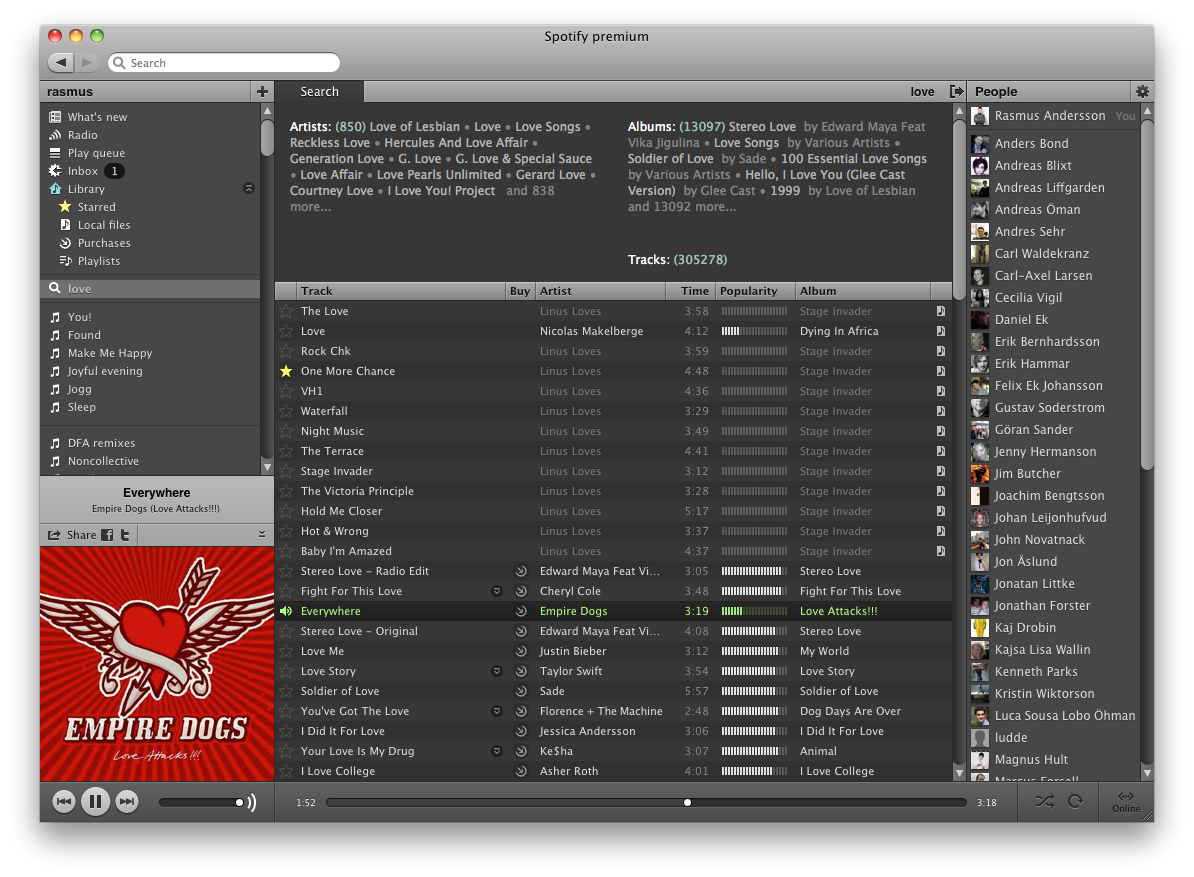
More details over at our blog →
