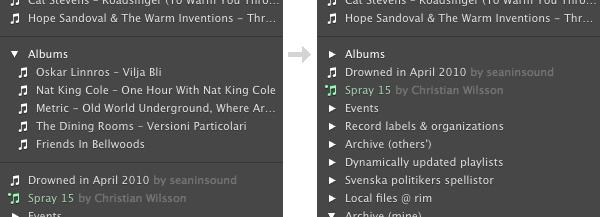Cleaning up your Spotify playlists
With the release of playlist groups in Spotify you are now able to clean up that messy sidebar. Here’s a little trick I like myself, using the magic “-“ playlist separators to add “dynamic” group dividers.
-
First thing, create a new playlist group (“+” button, “File” menu or shift-command-N) and add a few playlist to the group (by dragging and dropping).
-
Select the last playlist in the group and create a new playlist (e.g. by pressing command-N)
-
Name the new playlist “-“ and hit the enter key.
Now, when the group is expanded you will get a divider at the bottom, and when the group is folded there will be no divider: